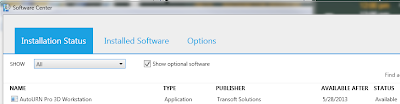Here is an example to silently remove AT8 STD.
call "C:\Windows\AutoTURN 8.0 Workstation\uninstall.exe" "/U:C:\Windows\AutoTURN 8.0 Workstation\AutoTURN Uninstall.xml" /s
Above we are calling the local client uninstall.exe and telling it to follow the parameters of the uninstall.xml file.
Products pre version 7, you would remove using the GUID. Example to remove AT6 below
msiexec /x{51706CB6-0BB4-484B-86FC-BC3F8C9F5DBB} /quiet
To silently deploy onto clients, you can simply call the silent workstation installer from the shared server location. Example below
call "\\servername\AutoTURN Pro 3D Server\Workstation\SetupWorkstationSilent.exe.lnk"
Above we are calling the installer, which if you notice is actually a link, so you want to make sure you include "lnk" following the .exe.
If you really wanted to you can install by calling the install xml, but I fine calling the link just as easy. Example below
"\\servername\AutoTURN Pro 3D Server\Workstation\SetupWorkstation.exe" /xml "\\servername\AutoTURN Pro 3D Server\Workstation\tsInstall.xml" /type workstation /s
These can easily be added to any current script, tweaked and get you pushing the product out to many clients quickly.
For those using SCCM, you can create a package using the *.msi and include your silent paramenters (msiexec /i"SetupWorkstationSilent.msi" /qn), then make that package available for install through software center, or you make it required and force it to install on your clients. I like giving clients the option, so I make some of my packages available for install, rather require and install them.